12 Oct Windows 10 Sync Issues
AB&R® Scansmart Notice for Windows 10 Customers Only

![]() Microsoft recently released the Creator’s Update for Windows 10 (version 1703). These updates have changed permissions related to interacting with Windows Mobile Device Center (WMDC) that are causing WMDC not to recognize Windows Mobile devices that are connected to the computer. If Windows operating system does not recognize the handhelds when they are attached using a USB cable and cradle, then no application will be able to get to the device, including Scansmart. Scansmart relies on this WMDC to sync the users’ data. Microsoft no longer supports WMDC; therefore we do not anticipate a future Windows update to resolve this issue.
Microsoft recently released the Creator’s Update for Windows 10 (version 1703). These updates have changed permissions related to interacting with Windows Mobile Device Center (WMDC) that are causing WMDC not to recognize Windows Mobile devices that are connected to the computer. If Windows operating system does not recognize the handhelds when they are attached using a USB cable and cradle, then no application will be able to get to the device, including Scansmart. Scansmart relies on this WMDC to sync the users’ data. Microsoft no longer supports WMDC; therefore we do not anticipate a future Windows update to resolve this issue.
AB&R has found a workaround that sometimes fixes the issue.
The link below is to a Microsoft TechNet article discussing Mobile Device Center and Creator’s Update interaction.
Workaround instructions:
- Right Click Start (Windows Icon)
- Select Computer Management
- Select Services & Applications
- Select Services
- Scroll down to Windows Mobile-2003-based device connectivity
- Right-click
- Select Properties
- Select the Log On tab
- Select Local System Account
- Check Allow service to interact with desktop
- Click OK
- Start the Service
On the handheld:
- Tap Start (Windows Icon)
- Select Settings
- Select Connections
- Select USB to PC
- Uncheck Enable Advanced Network Functionality
- Tap OK
- Dock device/connect to PC
Additional information:
- You can at least open File Explorer on your PC to go to the drive with the name of the device to “browse the contents of the remote device” for transferring files.
- These Services settings changes sometimes must be re-applied when you Restart your PC or just when you disconnect and re-connect a device.
If you experience the above issues and the workaround does not fix your issues, please give us a call to obtain the new release of Scansmart.
AB&R Professional Services
800-281-3056
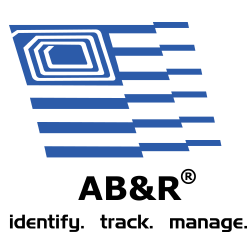
Sorry, the comment form is closed at this time.