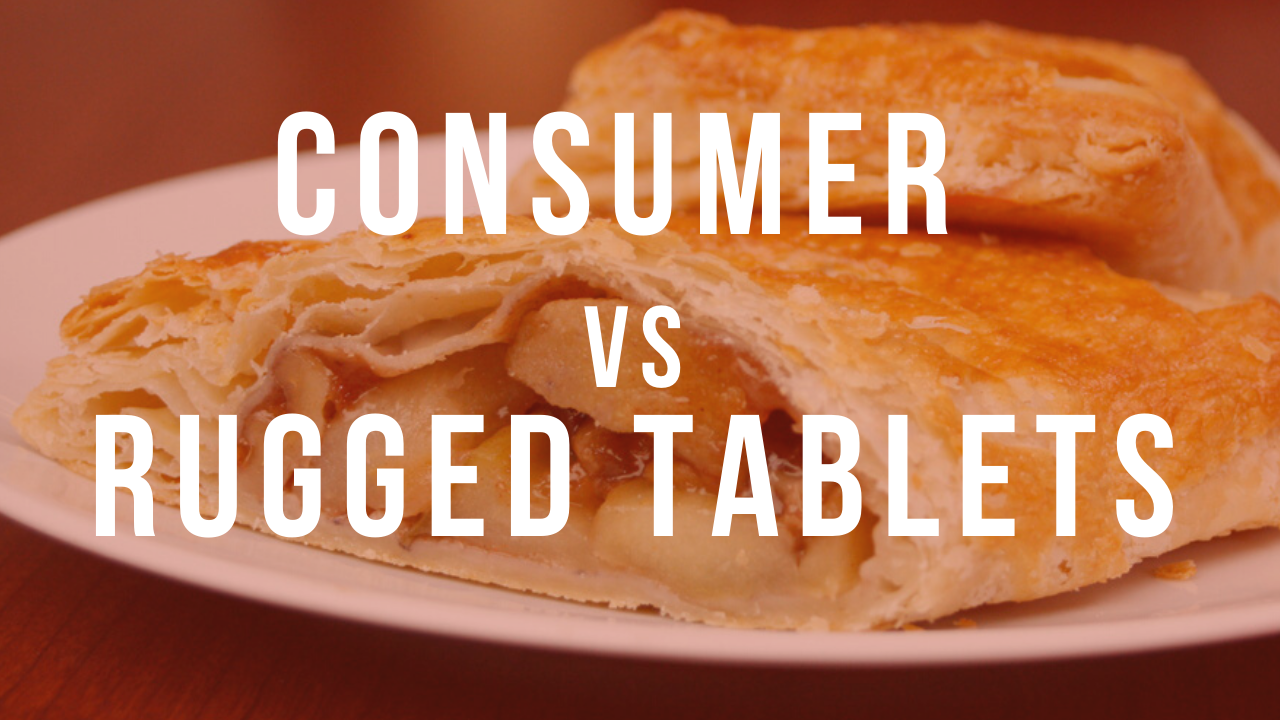
18 Nov Finding the Right Tablet For Your Environment
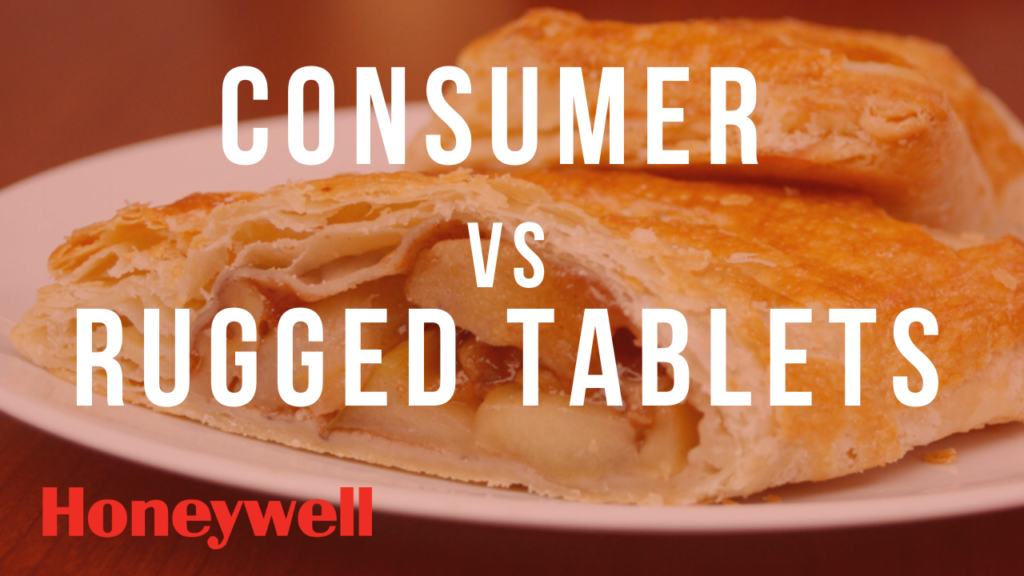
We see it all too often, rugged environments opt for consumer tablets only to come back searching for a longer-lasting, cost-effective, rugged option. The temptation to use less expensive consumer devices is understandable, but rugged tablets were created with your business in mind. Read on for the top reasons why a rugged tablet makes the most sense in business environments so we can leave the “Apple turnover” for the holiday breakfast tray.
Rugged vs Consumer Devices
Pricing
Rugged tablets are often passed over due to their initial price tag. That price tag, however, comes with peace of mind for your mission critical information. Rugged devices are built to withstand the demands of a truly mobile workforce and designed with functions to withstand your operations. They are waterproof, dustproof, shock and drop certified. If you have ever shattered a screen, spilled water on your device, dropped a phone or tablet only to have it never wake back up – you can understand how valuable that is.
Drop Specs
Durability especially comes into play in environments like warehouses, where the cement floor is especially unforgiving for dropped electronics. In the past, computers were either placed on a desk or carried by professionals in laptop cases. Rarely did computers ever make it out to the factory floor or need to be handled by workers directly on the job. However, as technology and business has evolved, computing has become more and more abundant in all industries as the demand for real-time information has increased.
Workplace Compatibility
Rugged tablets are designed with the workday in mind. These tablets are equipped to fit into your workplace with vechicle mounting options, RFID readers, barcode scanners, and specialized software. Features like these are not immediately available on consumer tablets. In some cases, these features are not even possible to integrate into a consumer device.
Repairs and Maintenance
Your real time data doesn’t do you any good, though, if the device is frequently in for repairs. Independent research indicates that a non-rugged mobile computer spends more than 40% of its time outside of the company, traveling to the place of service, being serviced and then returning to your business. With this alone you can expect your annual failure rate to soar to more than 30% per device. Rugged tablets have a much lower failure rate at just less than 4% per year.
Support and Warranty Coverage
The cost to support and secure regular mobile wireless devices skyrockets each time a device needs attention, which can be for any number of reasons including liquid spills, drops, extreme temperatures and many other extreme conditions you won’t find in an office. On the other hand, the cost of having your company’s IT administrator perform the required maintenance can further increase the overall cost of a non-working device. Additionally, consumer devices do not honor warranty coverage when the device breaks down in the field.
Have questions? Give us a call!
800-281-3056
Total Cost of Ownership for Rugged Devices
Total cost of ownership (TCO) is the total amount estimated to help business managers assess the costs related to the purchase of any capital investment, spread out over the life of the item. A TCO will assess not only the tangible, but intangible costs related to an item that an investment in is being considered.
Tangible costs are those that are readily apparent, which are considered when buying any computing system. Intangible costs are those that are not apparent and come from the use and maintenance of the device throughout its life span.
Tangible Costs:
- Purchase Price
- Installation Costs
- Implementation Costs
Intangible Costs When Your System is Damaged:
- Lost Sales
- Customer Service Impact
- Data Loss
- Employee Down Time
- Customer Satisfaction Impact
- Employee User Experience
- Time Wasted to Diagnose the Issue
When you take into consideration the impact to a company with 20 mobile employees, there is a significant difference in the long-term costs of using consumer grade tablets versus using rugged tablets.
In addition to the long run cost savings that come with the rugged tablet, there is also the adaptability to your workforce’s environment to take into consideration.
Designed for Your Working Environment
Rugged tablets are designed with the workplace in mind. Some cater to healthcare environments, with form factors allowing them to be wiped down with disinfectant regularly, to protect against the spread of viruses. Others cater to warehouses, with drop and tumble specs to keep them running even after they fall to unforgiving surfaces.
Display Screen
The display screen is one of the most important aspects of the rugged tablet you choose for your business. Finding the right one can mean the difference between your tablet being shattered beyond repair after a drop and being able to pick it back up and return to work. Take the ScanPal EDA71 for example, it is build tough to withstand 1.2m (4ft) drops to concrete and 200 0.5m tumbles. Can your tablet do that?
Resistive Touchscreen Panels
Resistive touchscreen panels are generally more affordable and work well with almost every stylus-compatible object. These are not affected by outside elements such as dust or water. They can be controlled even with gloves on, which makes them excellent in rugged applications. The resistive touchscreen panel is coated with a thin metallic electrically conductive and resistive layer. This causes a change in the electrical current which is registered as a touch and is sent to the controller for processing.

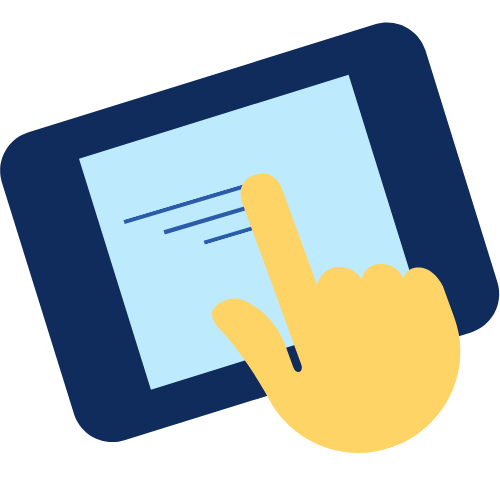
Capacitive Touchscreen
Capacitive touchscreen panels can be operated with a finger. They cannot use a stylus, unlike resistive and surface wave panels that can use fingers and/or a stylus. These touchscreens have high visibility and screen clarity, which makes them a great choice in outdoor environments. The screen is coated with a material that stores electrical charges. A small charge is drawn to the point of contact when the screen is touched. Circuits located at the corners of the panel measure the charge and send the information to the controller for processing.
Digitizer Touchscreen
The main benefit from having a digitizer touchscreen is the accuracy of the digitizer pen. The high level of accuracy makes it possible to record detailed drawings and signatures. However, the screen can not be controlled with fingers or hands because it requires a special digitizer pen.
Digitizer touchscreens use electromagnetic induction technology, where the horizontal and vertical wires of the screen operate as both transmitting and receiving coils. The tablet generates an electromagnetic signal, which is received by the stylus. The wires in the tablet then change to a receiving mode and read the signal generated by the stylus. By using electromagnetic signals, the tablet is able to sense the stylus position without the stylus having to touch the surface. The pen can be powered by with a signal from the device, meaning the stylus doesn’t need batteries.
Since the touchscreen smartphone has become so ubiquitous, people have gotten used to using their finger to navigate touch screens. We have seen this impact developers behavior; a smaller percentage of developers are building their software for stylus only use.
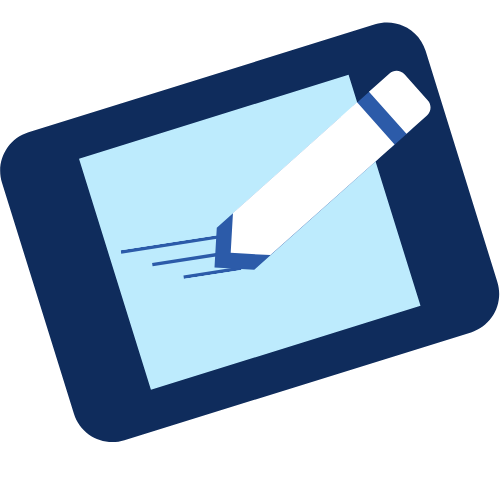

Dual and Multi Touch
Dual touch is a combination between capacitive and resistive touchscreen with Digitizer technology. It enables the user to use the GUI with fingers as well as with a digitizer pen. The key benefit of this combination is the intuitive handling with the finger and the accuracy of a pen.
Multi Touch is a method of input on a touch screen that allows two or more fingers to be used on the screen at the same time. Multi touch allows pinching and stretching gestures on the screen to control zooming. This screen is also pressure and gesture sensitive, which allows predefined motions to be recognized as commands to perform an action, such as rotate the object on the Z-axis.
Choose your tablet for the long-run
When considering the proper tablet for your business, it is crucial to consider the increased ruggedness, flexibility, security and usage needs your organization demands from your devices. You need to consider your environment, needs for the tablet, and the long term investment when selecting devices. While it can be tempting to choose the cheaper consumer tablet, keep in mind – you might find yourself in the middle of Apple turnover down the road. Our sales team is happy to discuss your options with you whenever you are ready. We will help you find the right fit, so you can get back to doing what you do best.
Interested in your tablet options? Give us a call!
800-281-3056
______
WE’RE HERE FOR YOU.
______
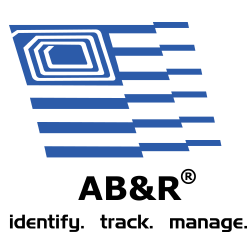

Sorry, the comment form is closed at this time.