18 Sep How to Implement Cloud Services
Cloud computing is revolutionizing the business world on several levels. Cloud technology allows companies and individuals to easily access computer programs and other information that is based at a remote site. Companies and individuals can reduce their overall costs and get by with less computing power by storing the programs and information on remote servers.
However, there are also disadvantages with cloud computing as well. Certain technical requirements have to be met to take full advantage of the platform. The technology can also limit your access to vital information and programs during unforeseen problems with the remote servers. This technology has not been perfected yet, so users will have to decide if using the platform is worth the effort and the risk.
Table of Contents
Part I: Advantages to Cloud Computing
Part II: Disadvantages to Cloud Computing
Part III: Developing a Cloud Strategy
Part IV: Implement Cloud Services
Advantages to cloud computing
- There is no need to have an expensive, high power computer
- No need to load your hard drive with several programs
- Several programs stored on the cloud are free to use
- Almost unlimited storage
- Access documents almost anywhere
Cloud computing can be a very economical solution for a number of users, from businesses to individuals. Because the programs are stored on a remote server, users don’t need expensive powerful computers or to spend hundreds of dollars on individual programs. The cloud lets you have free access to many useful programs.
Disadvantages to cloud computing
Potential users will want to consider the conditions and risks associated with cloud computing before implementing the technology.
- Cloud computing requires a fast, continual internet connection so an investigation into Wi-Fi network infrastructure is necessary. Get more information on Commercial Wi-Fi
- The connection can be slow if several users are accessing the server at the same time
- Information may not be secure
- Programs on the server may not be the full version
Cloud computing can provide low cost access to a number of useful programs and almost unlimited storage space. But the platform is also not as secure as an on-site server. When deciding whether to utilize the benefits of cloud computing consider these advantages and disadvantages.
Small and medium-sized businesses (SMBs) can often deliver solutions to their clients more quickly and cost effectively than larger, established businesses. The reason for this is that smaller companies tend to be more nimble and able to adjust to changing market conditions without the large and unmanageable IT infrastructures or organization barriers that can slow larger firms.
Types of Cloud Computing
Businesses typically benefit from using cloud technology for storage, website hosting, business continuity and customer relationship management (CRM) applications. Understanding the three cloud computing models that are available, is the first step in choosing the one that is right for your business.
Public cloud – Your business connects to an off site third-party hosted computing environment, you pay a monthly fee for these services. This option allows you to easily scale your infrastructure. However, your data resides in an environment shared with multiple companies and you have no control over where the computing infrastructure is hosted.
Private cloud – Unlike a public cloud, you supply and own the computing infrastructure and your data sits behind a firewall. In an on-site private cloud, the infrastructure remains in your resident data center. An externally hosted private cloud is exclusive to your company but is hosted by a third party.
Hybrid cloud – This solution combines the best features of public and private cloud environments. Typically, sensitive data resides in the private cloud and less sensitive data resides in the public cloud. Hybrid clouds enable you to use your own computing infrastructure for normal usage and then access the cloud for planned or unplanned higher load requirements.
Implement cloud services
Moving an application to the cloud is not a simple task, so its best to work with an experienced service provider that can help ensure the migration, implementation and ongoing support of your solution. By following some key steps, your business can expedite the development and implementation of your cloud services, and quickly obtain the benefits.
These steps include:
- Define your project – Some applications and infrastructures should never be put on a cloud. Decide what you want to move to the cloud and whether or not its feasible.
- Select the platform – Choose a platform that is fast, easy and safe to deploy. Ensure you have a flexible platform that scales to support your evolving business model and future growth.
- Understand security policies – Many service providers believe that data security is your responsibility, not theirs. Make sure you have a clear understanding of who is responsible and ensure that the right resources are in place.
- Select your cloud computing service provider – Partner with a service provider that has success with businesses similar to yours and knows your technology.
- Determine service level agreements – In addition to uptime, be very clear with your service provider when it comes to SLAs and exactly what they do and do not cover, such as data availability or data protection.
- Understand who owns recovery – Outages will happen, so know in advance if you or your service provider is responsible for recovery.
- Migrate in phases – Roll out a phased migration that allows you to gradually increase the load and gives you time to fine tune and minimize risks while maintaining business continuity.
- Think ahead – Your business requirements can change at any time, so choose a cloud solution that allows you to move between on-premise and cloud as needed, and one that allows you to move to a different cloud service provider if necessary.
Creating and implementing a cloud strategy takes time, energy and effort. Its important to choose the right cloud strategy that can help you open up new market opportunities, grow your business and increase customer loyalty.
Preparation
When a decision has been made to implement a cloud solution, a step-by-step preparation is important. There is a need to approach the project from a business perspective to ensure the project team has a clear understanding of the following issues during the preparation phase:
- Business and client demand: Do you have a clear picture of the business services portfolio, the future roadmap and the current financial models?
- Architecture, both business and IT: Do you know the business solution and its requirements, the related compliancy and legislations. Also, do you know your IT landscape and life cycle?
- Usage: Do you have the metrics on the usage of your systems, current volumes and a forecast of the expected volumes?
Implementation approach
Implementing cloud services into your IT solution has the characteristics of outsourcing and the same methodology with four basic outsourcing phases can be applied. The understanding gathered during the preparation phase can be used for the next steps:
Define strategy
- Scope of IT, application and service, based on a transformation roadmap and aligned with business and IT
- Requirements, both functional and nonfunctional
- Financial models
- Governance models
Make a selection
- Market investigation
- Long and short lists
- Due diligence
- Financial scenarios
- Check on exit options
- Contacts
Deploy
- Business and IT project managers
- Define contingency exit strategy steps during implementation
- Define governance, roles and responsibilities
Manage and control
- Set measurement parameters and Key Performance Indicators (KPIs) for usage, performance and finance
- Innovate and align with business according to volume, forecast and changing requirements
- Periodic benchmarking
A change in the organization
The implementation of cloud services will change the way businesses work. The role of the IT department will shift more toward a facilitator role, to coordinate the business IT requests with the cloud solution providers. The business teams, especially with the use of SaaS solutions and if they really want to benefit from cloud solutions, need to stick to the standard functionality and avoid deviations.
What we often see is that even for software used only for internal process support, the business unit may force the IT team to make adjustments and add-ons to the standard functionality while it is usually more beneficial to simply make adjustments to the standard functionality. Otherwise the benefits of using hassle-free software are jeopardized, especially since future updates or upgrades of the SaaS solution must also then be re-designed.
In conclusion, when you are planning to adopt/implement a cloud solution make sure that you are aware that the Cloud Computing market is still changing. Make sure that you stay in control of the business to ensure continuity. Also, validate that all legal aspects are known and taken into account. And do not forget your business needs are the leading factor in any decision.
______
HAVE QUESTIONS?
WE’RE HERE FOR YOU.
______
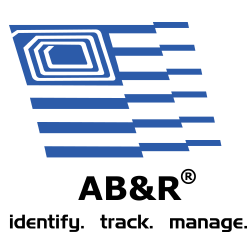
Sorry, the comment form is closed at this time.