
07 Oct What is a Barcode Scanner?

Companies use barcode scanners to capture and read information contained in a barcode. A scanner consists of a light source, a lens and a light sensor that translates optical impulses into electrical ones.
A barcode scanner works by directing a beam of light across the barcode and measuring the amount of light that is reflected. The dark bars on the barcode reflect less light than the white spaces between them. The scanner then converts the light energy into electrical energy, which the decoder then converts into data and forwards to a computer.
Types of Barcode Scanners
To read one-dimensional barcodes, companies will typically use a laser, image or slot scanner. Mobile computers also have scanning capabilities.
- A slot scanner is a stationary scanner that reads a barcode on an item when it is pulled through, or swiped, by hand. They are commonly used at checkout stations in retail, gas pumps, as well as to read employee ID cards.
- A laser scanner uses a system of mirrors and lenses that allow it to read barcodes regardless of their position. It performs up to 500 scans per second to reduce the possibility of errors. A standard range barcode scanner easily reads up to 15 fee. On the other hand, specialized long-range scanners can take readings up to 50 feet away. Laser scanners often come as handhelds or as stationary units.
- An image scanner, also known as a camera reader or imager, uses a small video camera to capture an image of the barcode and uses sophisticated digital image processing techniques to decode the barcode. Like a 1D barcode scanner, an imager can read up to 50 feet.
- In addition to equipping your workers with the information they need to complete their tasks, some mobile computers have both scanning and imaging capabilities. This makes completing their tasks much simpler, as they don’t have to juggle both a scanner and their mobile computers. It’s all in one device.
-
A pen wand scanner contains no moving parts and is known for its durability and cost. The pen needs to stay in direct contact with the barcode, be held at a specific angle and be moved across the barcode at a certain speed.
-
A slot scanner remains stationary and the item with the barcode is pulled through the slot by hand. Slot scanners are usually used to scan barcodes on identification cards.
-
A CCD scanner has a better read-range and doesn’t involve contact with the barcode. This makes it ideal for use in retail sales. Typically, a CCD scanner is used as a “gun” type interface and has to be held no more than one inch from the barcode. Several different readings are made to reduce the possibility of errors, every time a barcode is scanned. A disadvantage to the CCD scanner is that it can’t read a barcode that is wider than its input screen.
-
An image scanner, also known as a camera reader, uses a small video camera to capture an image of the barcode and then it uses sophisticated digital image processing techniques to decode the barcode. An image scanner can read a barcode from about 3 to 9 inches away and usually costs less than a laser scanner.
-
A laser scanner can either be handheld or stationary and doesn’t need to be close to the barcode in order to read it effectively. The scanner uses a system of mirrors and lenses that allow it to read barcodes regardless of their position and it can easily read up to 24 inches away from the barcode. A laser scanner may perform up to 500 scans per second, to reduce the possibility of errors. Specialized long-range scanners are capable of reading a barcode up to 30 feet away.
Quick links: barcode scanning products
What is a 1d barcode, and how do I scan it?
A 1D barcode uses black and white lines to store its data. To scan one, you’ll need to use a laser scanner or mobile computer. You might be most familiar with UPC barcodes, which are often used in retail, that have 12 digits; however, some 1D barcodes such as code 128 use both letters and digits as well. These characters determine the gap between each black bar that helps the barcode scanner record data.
What is a 2d barcode, and how do I scan it?
A 2D (two-dimensional) barcode is a graphical image that stores information both horizontally, as is the case of one-dimensional barcodes, and vertically. As a result, they can store up to 7,089 characters. This is significantly greater storage than a 1D barcode.
To read a 2D barcode, companies use an image scanner that snaps a photo and decodes it. A common example of this is scanning a QR code with your mobile phone. As of late, more companies are taking advantage of the QR code to share information due to its accessibility. All your customers need is a smartphone!
Where can I learn more about barcode systems?
The barcode scanner is just one of the components that make up a barcode system. The right for you will depend on your company’s needs.
Barcode systems are complex, which is why we wrote a Need-to-Know Guide for Barcode Systems. In this guide, you will learn more about barcode scanners and other barcode system components.
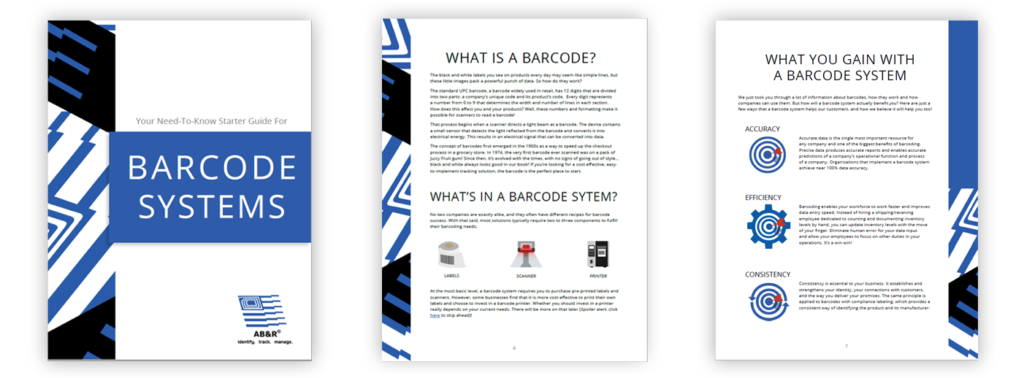
HAVE QUESTIONS?
WE’RE HERE FOR YOU.
______
Next steps
We would be happy to talk through your barcode scanner needs. Leave us a question in the form below or call us! We’re the barcode and RFID experts, so you don’t have to be.
HAVE QUESTIONS?
WE’RE HERE FOR YOU.
______
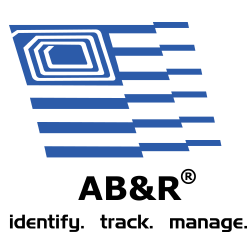


Sorry, the comment form is closed at this time.